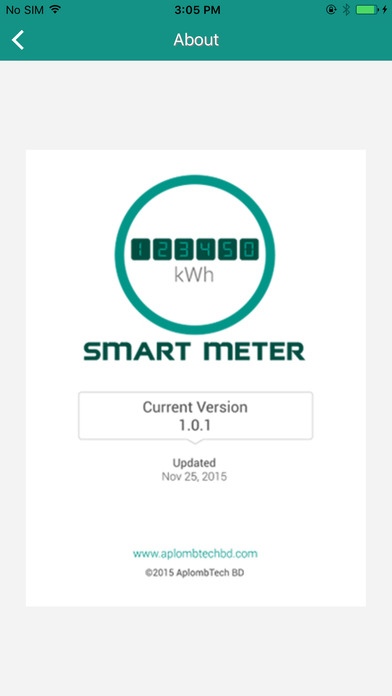Smart Meter SinePulse 4.0
Continue to app
Free Version
Publisher Description
SinePulse Smart Energy Meter measures electricity consumption and transmits regular meter reading to power distributor companies automatically. The following summarized key benefits are delivered by our proven, open standard and multi-application platform: Tamper Alarm: The system can detect all feasible methods of unauthorized manipulation, enabling remote detection of tampering. An automatic instant notification system in case of tampering detection with an option to switch the subscriber to a "tampering" tariff automatically has been put in place. Load Limit Setting: Consumer can set a load limit and get real time notifications whether the current consumption rate will match the expected limit till the end of billing cycle or will exceed the limit. Energy Usage Analysis: After the distributor company has fully installed its advanced metering infrastructure, SinePulse smart meters can benefit the consumers by offering more detailed analysis on energy usage as well as enabling them to adjust their habits to lower electric bills, specially indicating Pick-Off pick energy usage analysis. System Loss Information: By providing the actual and real time electricity consumption information our smart meter can be effectively utilized for generating accurate information of system loss. Secure: The system ensures secure data transmission, data storage etc. and also strictly preserves consumer s privacy.
Requires iOS 7.1 or later. Compatible with iPhone, iPad, and iPod touch.
About Smart Meter SinePulse
Smart Meter SinePulse is a free app for iOS published in the Food & Drink list of apps, part of Home & Hobby.
The company that develops Smart Meter SinePulse is SinePulse GmbH. The latest version released by its developer is 4.0.
To install Smart Meter SinePulse on your iOS device, just click the green Continue To App button above to start the installation process. The app is listed on our website since 2015-05-07 and was downloaded 5 times. We have already checked if the download link is safe, however for your own protection we recommend that you scan the downloaded app with your antivirus. Your antivirus may detect the Smart Meter SinePulse as malware if the download link is broken.
How to install Smart Meter SinePulse on your iOS device:
- Click on the Continue To App button on our website. This will redirect you to the App Store.
- Once the Smart Meter SinePulse is shown in the iTunes listing of your iOS device, you can start its download and installation. Tap on the GET button to the right of the app to start downloading it.
- If you are not logged-in the iOS appstore app, you'll be prompted for your your Apple ID and/or password.
- After Smart Meter SinePulse is downloaded, you'll see an INSTALL button to the right. Tap on it to start the actual installation of the iOS app.
- Once installation is finished you can tap on the OPEN button to start it. Its icon will also be added to your device home screen.